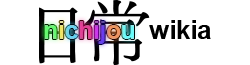So you want to help but uncertain where to start?
Please contain any tl;dr (too long; didn't read) urge and feel free to skim through and jump to any particular point that catches your interest.
Say Hi[]
Leave a comment somewhere. That helps. Really. Even criticism is better than silence.
Update or Create a Page[]
You may start from these lists (Stubs/Incomplete Pages or Dead Link) or venture elsewhere; your choice.
Enrich the Media (Images / Clips)[]
Upload anything, pictures or videos. If yours is a fan art, post them here.
Drop a Message[]
Drop admin your piece of mind.
Links[]
Some info within this wikia may be presented as plain text where a link is appropriate. You can help by updating these.
Links that may help:
- How to assign a link in Source Mode.
- Special:WhatLinksHere will come in handy when you want to rename a page and try to find out if said page is being referenced somewhere.
- Others to come
Incorrect Name[]
You may notice that some pages &/sections don't have proper name and want to fix it. Feel free to fix it, bearing in mind that other people may have different ideas.
Do note that changing a page/section name may cause an existing link to be broken. This is especially true for section name.
Name =
Direct romanization = Sasahara Koujirou
However, even a beginner in Japanese knows about (う)u's usage to prolong previous vowel. Thus こう should be read as koo or kō.
Other samples:
- は ha is often read as wa, although in some case it remains ha. Should we romanize it as ha / wa?
- です desu usually has a silent u (=des), though some Japanese still pronounce the u.
- (The lack of) spaces in Japanese sentence. How do we break the sentence in romanization?
- EngRish romanization, ex: パラサイト = parasaito = parasite. If we decide to 'fix' the romanization, picture shiritori sequence would be lost in translation.
Scripting[]
Every wikia is preloaded with lots of (general purpose) templates. However, since every wikia is unique, we may need to modify an existing one(s) or create new one(s). Some may create a new one to avoid breaking the original while others may do so simply because they don't know about the existing templates.
The bottom line is: We should minimize explosion of templates by preferring update over create.
Links (template related only) that may help:
- Stub show stub message and automatically assign that page into stub category.
- Infoboxes:
- For Infobox Episode by FeedBox97
- For Infobox Episode this is the default one
- For Infobox Character by Mrcrypted
- For Infobox Character this is the default one
- For Infobox Song by GangBunTu
- For Infobox Album this is the default one
- For Infobox Album in list page by GangBunTu
- Navigation templates:
- To show Kanji and Furigana by GangBunTu
- To show Lyrics created by GangBunTu
- Peekaboo present a block of text in collapsed form, created based on this.
- Candidate for review / deletion
- To greet in main page this is the default one
- To greet in main page by GangBunTu
- Placeholder for video by GangBunTu
- Designated as test area
- Copy template code from TARGET to a TEST_AREA template
- Edit and commit in TEST_AREA
- Edit a page that uses the template TARGET
- Replace TARGET with TEST_AREA
- Check preview - for cosmetic changes that can be rendered by preview. Else, it would be a good idea to edit and commit in test page as well.
- If any problem is spotted, repeat step 2.
- Apply changes in TEST_AREA into TARGET.
This roundabout way is recommended to prevent a situation whereby user hits broken page(s).
- SongTitle3 by GangBunTu
- TestArea by GangBunTu
- To find a template:
- Category:Templates - you may need to go up and down to find what you're looking for or
- Special:AllPages - select Name = Template and hit Search for a plain list.
Styling[]
Although we can make do styling in every single page, promoting it into css would make life easier.
Because of the power (and consequently potential damage) of css, edit right is reserved for admin. Don't let this fact stops you though. You may want to play around in your own environment and, when you consider it done, ask an admin to upload it.
Links that may help:
- Help on JavaScript and CSS Cheatsheet also accessible from your Help menu.
- Style sheets for this wikia enclosed in above, putting it here for your convenience.
- Your very own wikia.css enclosed in above, putting it here for your convenience.
General Administrations[]
Links that may help:
- List of Special Pages - if you love to organize, this is for you.
- Category:Pages proposed for deletion - shows the list of images/pages/videos/etc proposed for deletion, reasons may include (but not limited to):
- Unrelated content
- Duplicate (most likely images)
- Dead link
- Copyrighted content and copyright holder has ordered content removal